Install WordPress in Amazon Web Services using Marketplace

As promised in earlier post https://www.funwithcloud.com/new-blog-series-is-coming-how-to-install-wordpress-in-public-cloud/ I want to show you how to install WordPress by using different methods.
In this post I will show you how to easily deploy WordPress in Amazon Web Services using AMI Image.
What is Amazon Machine Image (AMI)?
Amazon Machine Image is virtual server with some pre-defined settings. It might be certain operating system or set of installed applications.
Read more here: AWS AMI Documentation
Let’s install our first WordPress
- Login to AWS Console.
- Navigate to EC2 and click it.
- Click Launch Instance button.
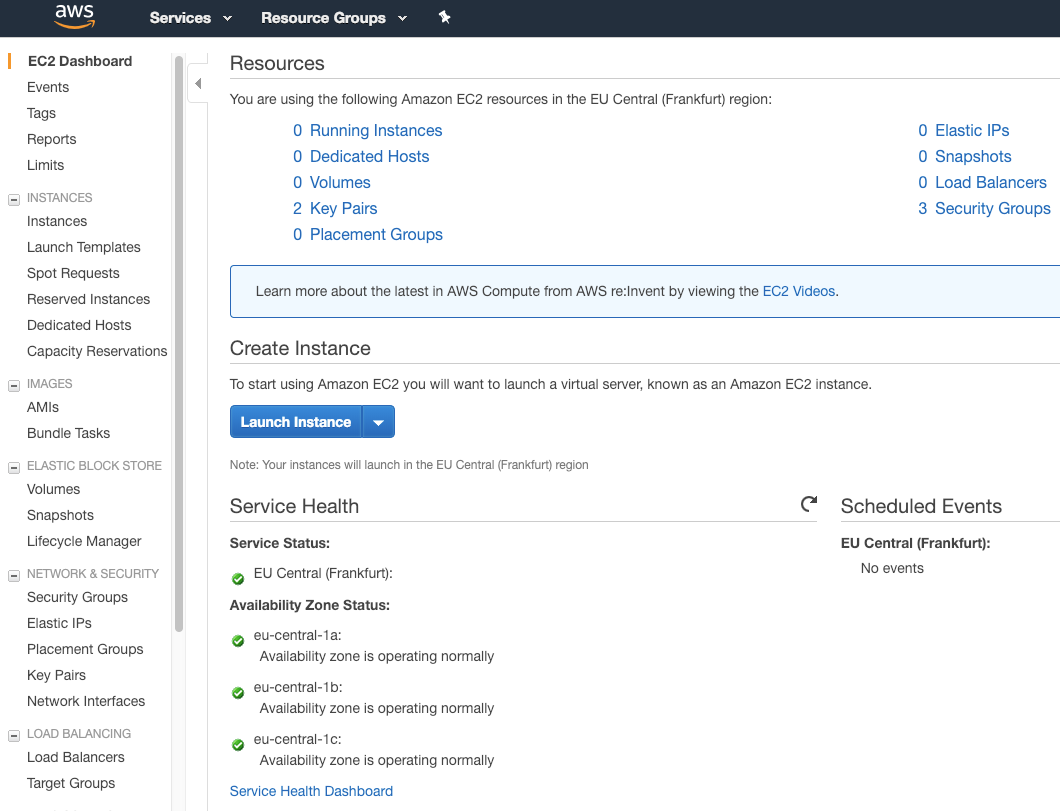
- In the Choose an Amazon Machine Image (AMI) section click AWS Markeptlace.
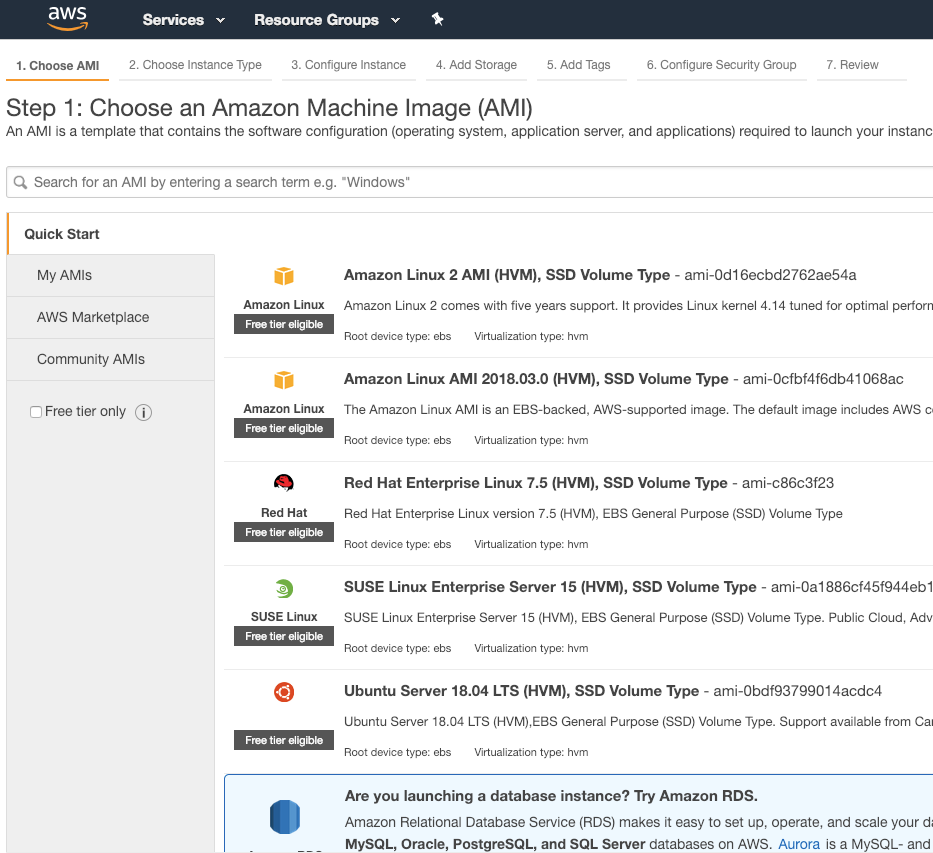
- In the AWS Marketplace type WordPress.
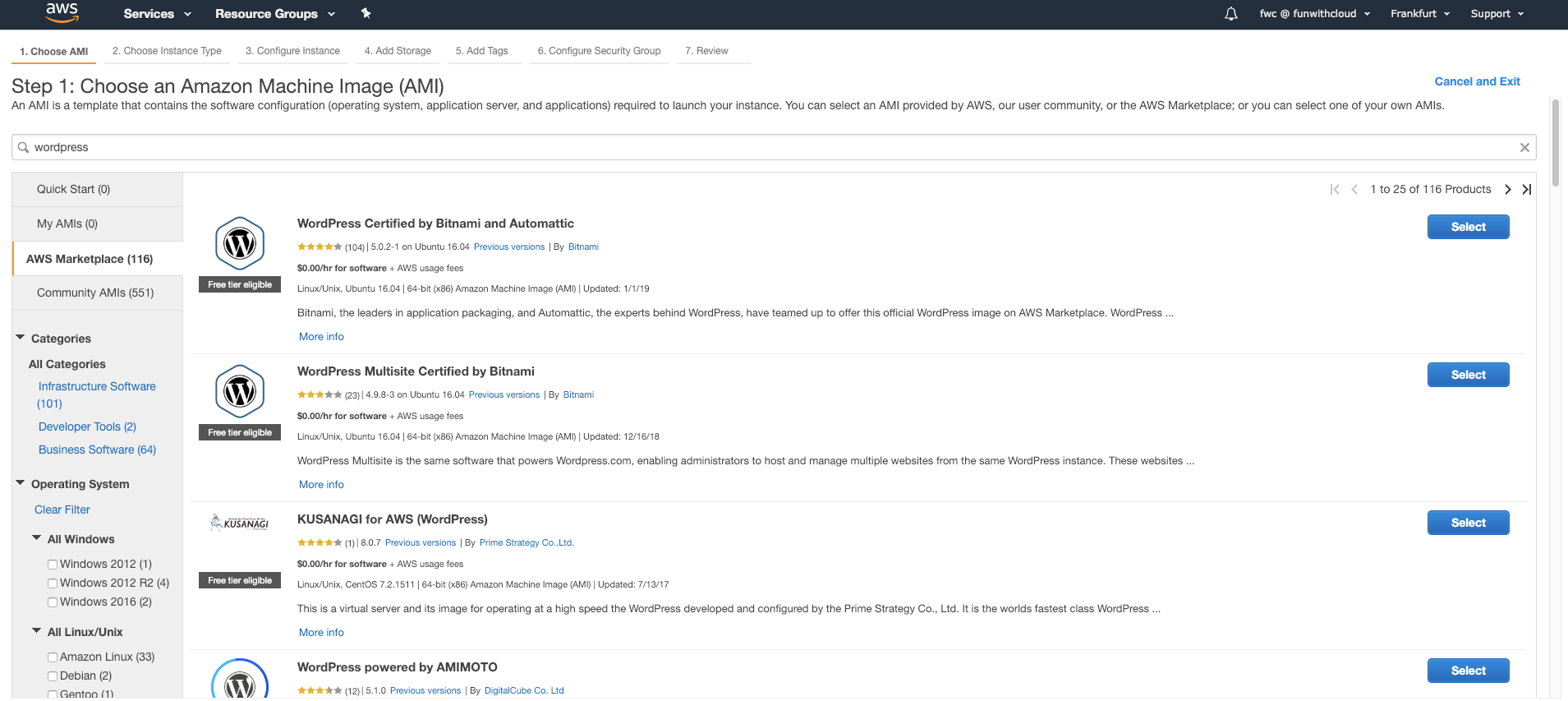
- As you see on the screenshot there is more then 100 WordPress AMI’s to choose from. Pick one according to your needs. As this is just a test deployment I suggest to choose the simpliest one.
- I will select WordPress Base Version. In AWS console you see prices for the hourly usage.
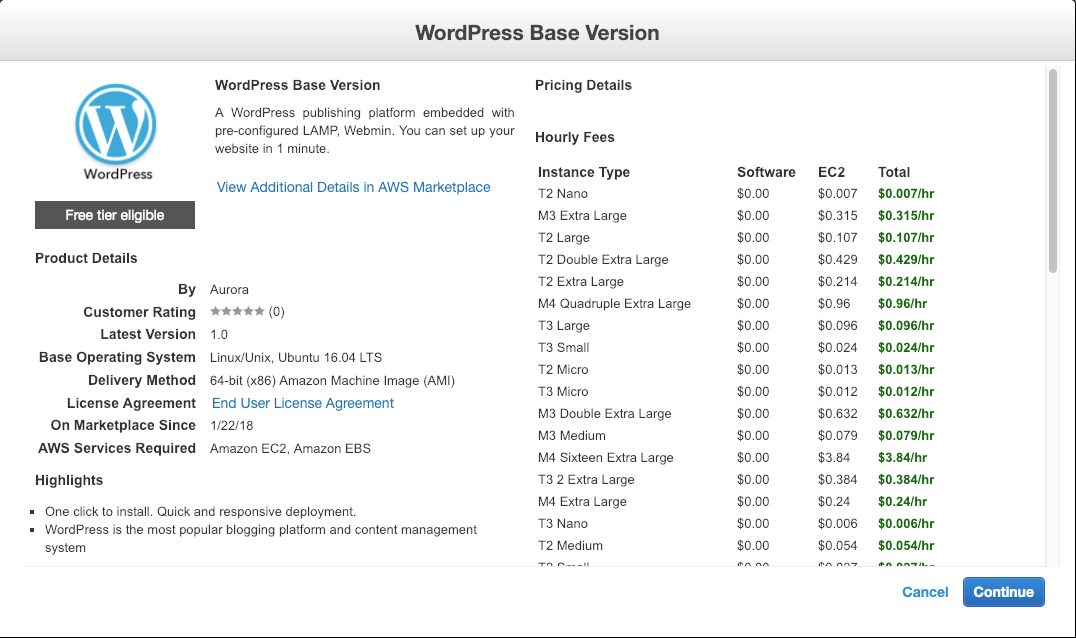 Click continue.
Click continue. - As we want to avoid any necessary costs I will choose t2.micro instance with 1vCPU and 1 GiB of RAM.
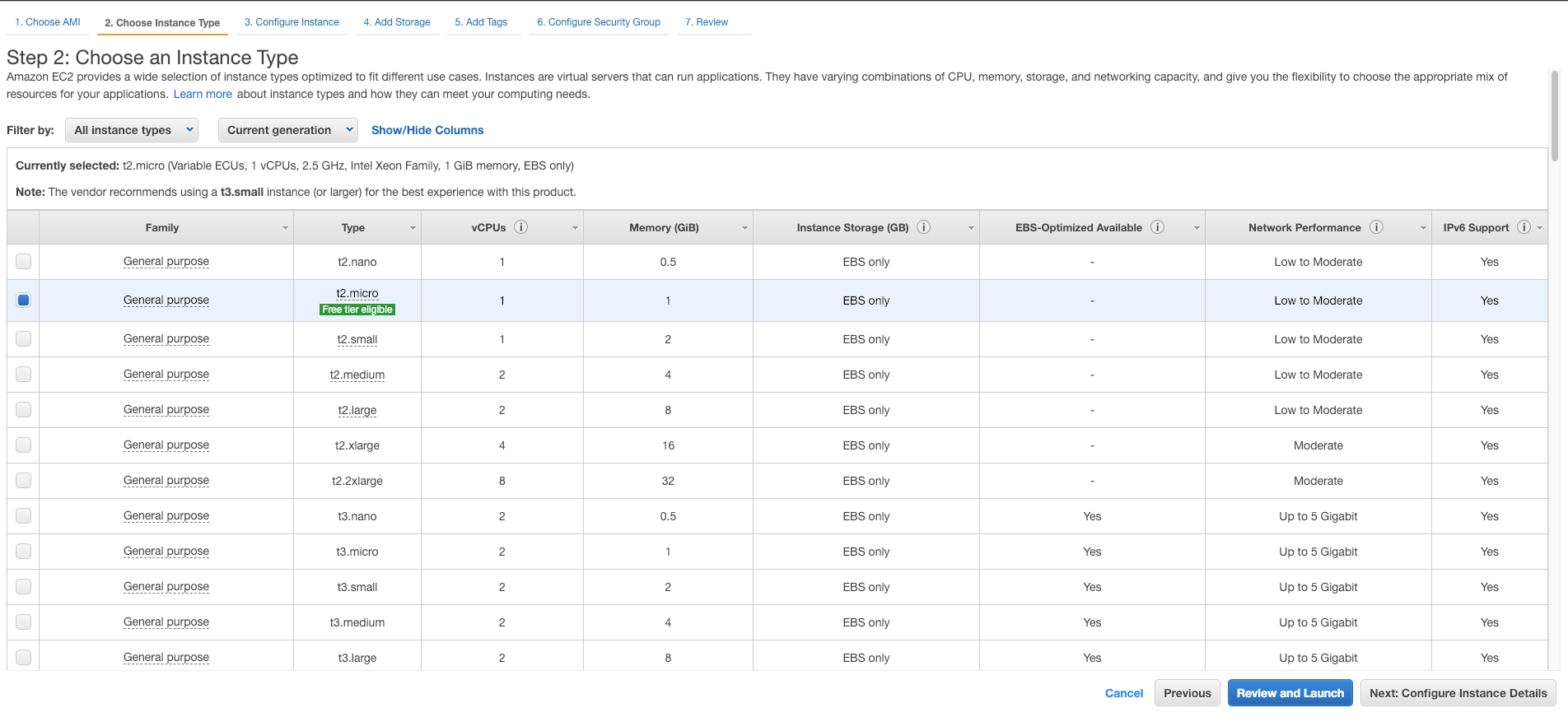
- Let’s continue with further instance configuration.
- I will proceed with networking defaults.
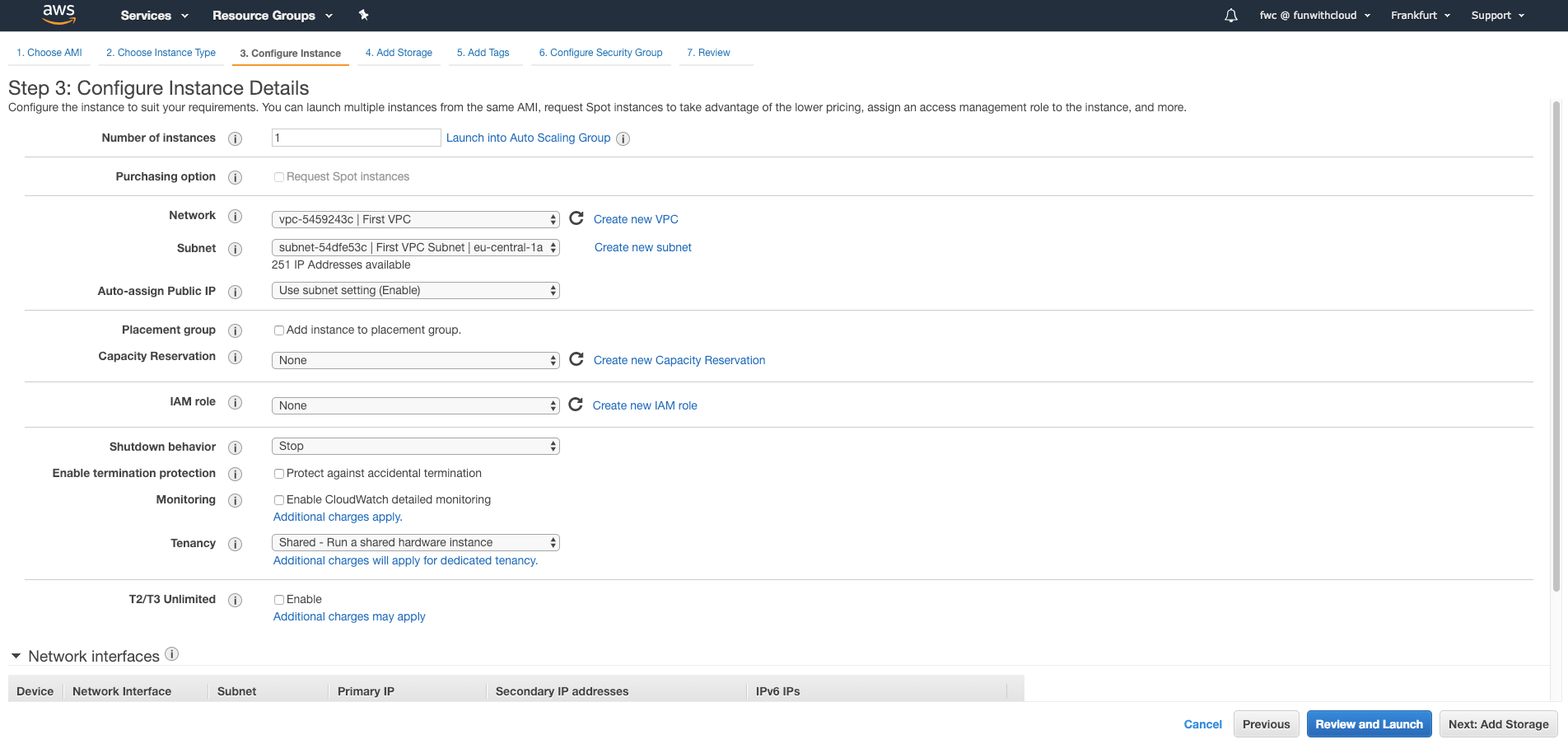
- In the storage section I will proceed with AMI default which is 10 GiB.
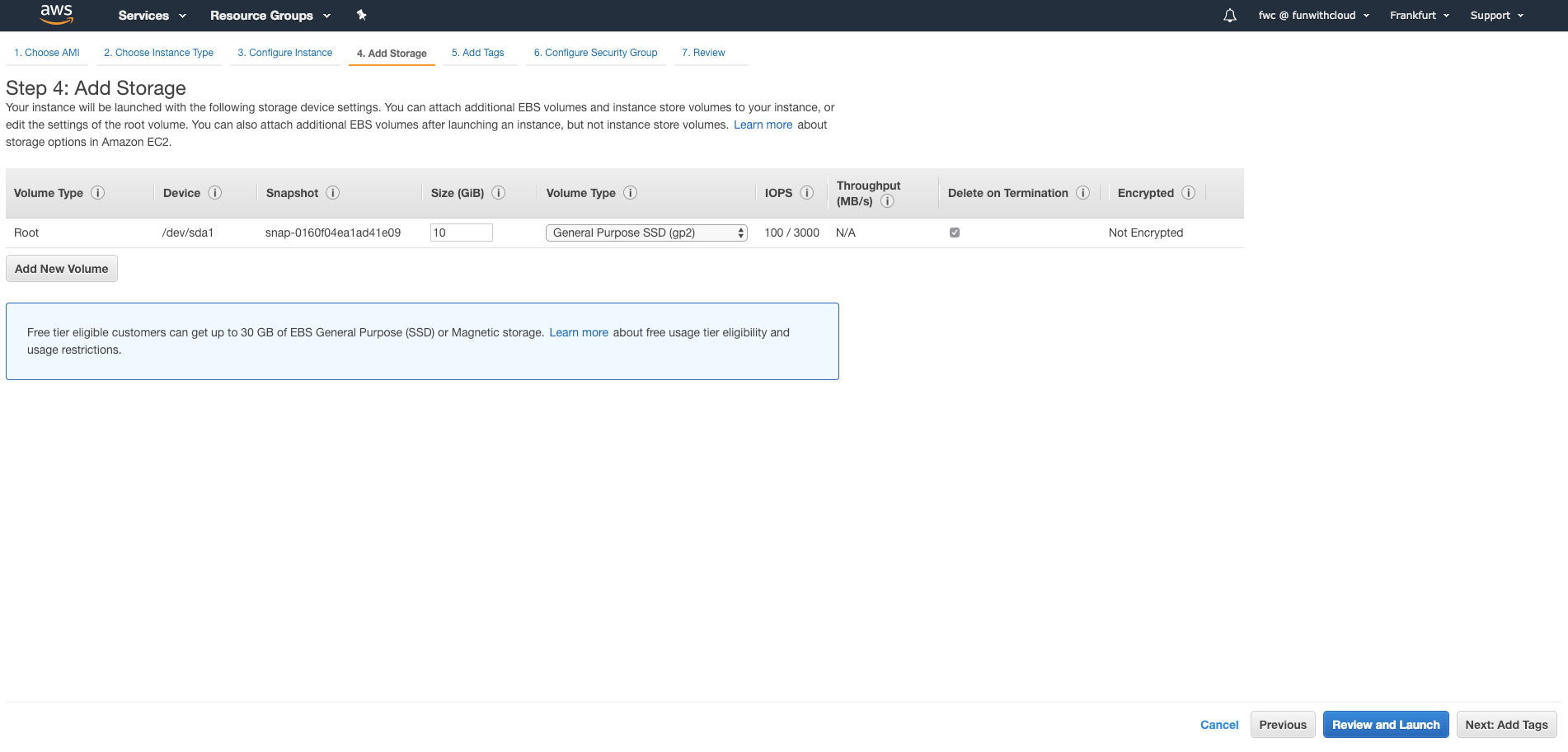
- I skipped Tag assignment and I will create new Security Group with port 80 and 443 to access our WordPress.
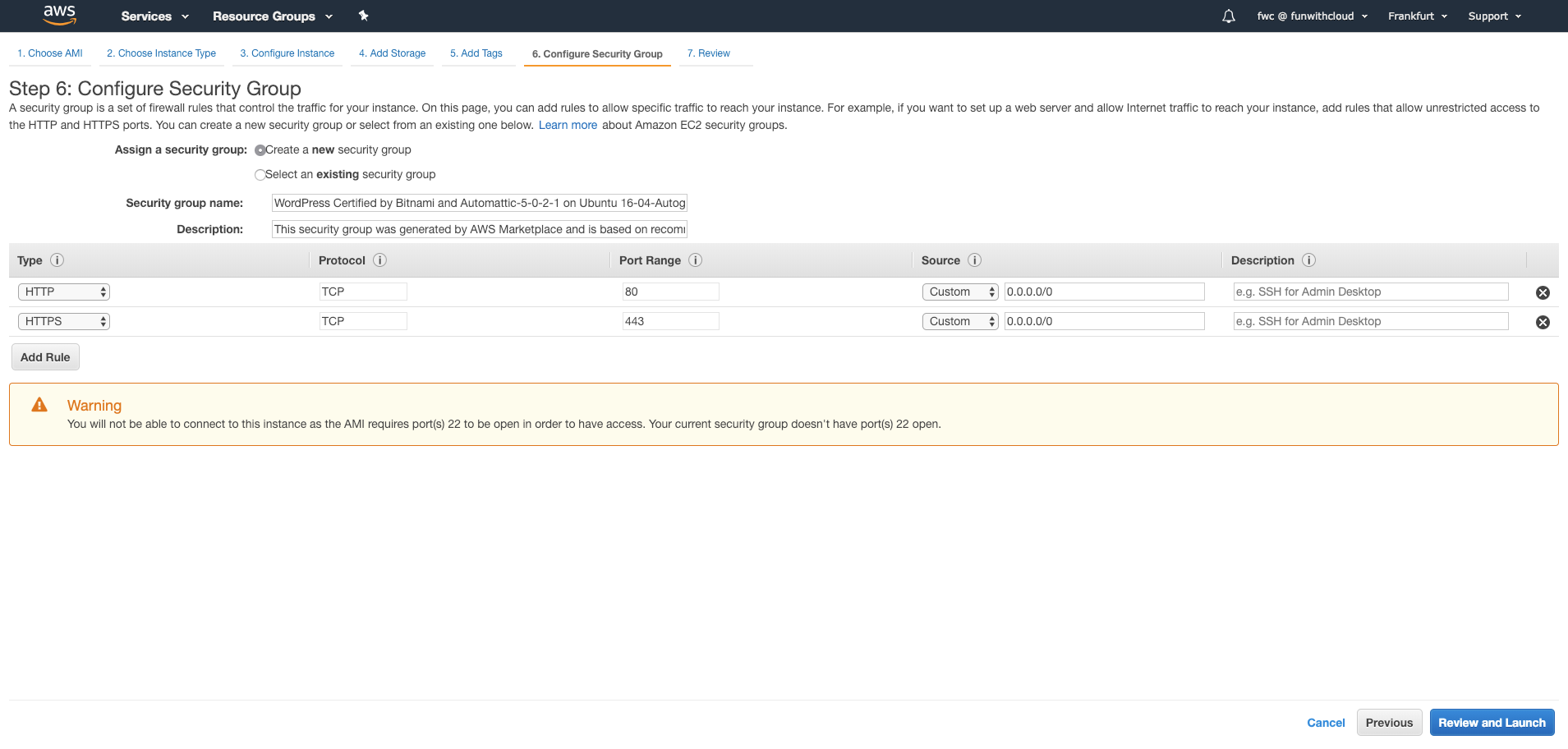
- Last step is to click Review and Launch.
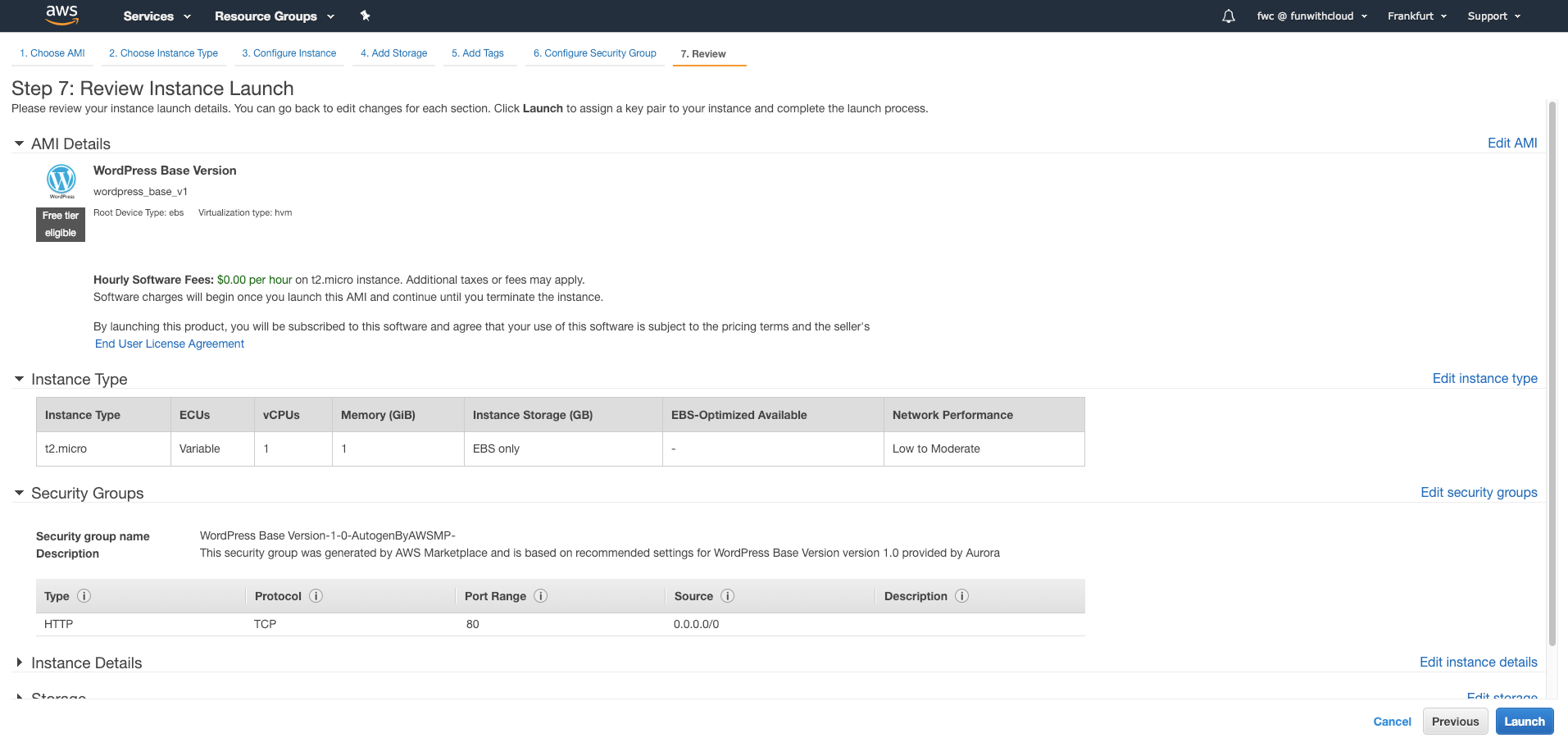
- When you click Launch our WordPress will be deployed.
- You might be asked to choose SSH Key Pair or create new one. Proceed according to your needs. As this is test deployment I will simply skip this step.
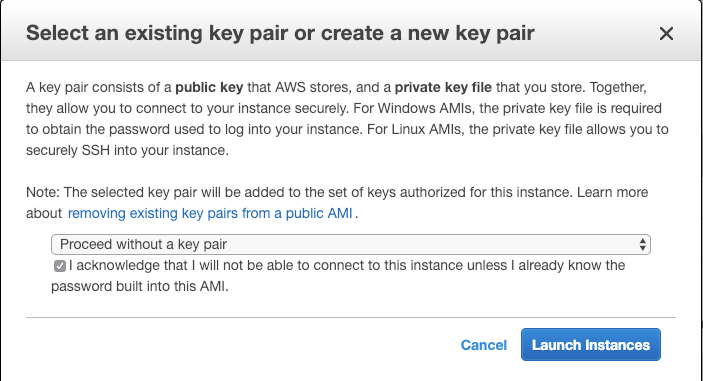
- Click View Instances to see if our EC2 instance is ready to be used.
- Once the EC2 instance is in running state and Status Checks are passed we can access our EC2 Public IP.
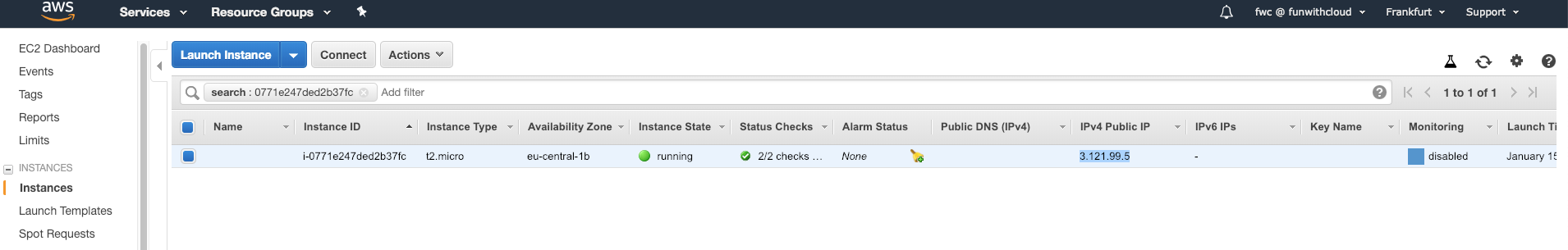
- WordPress can be used.
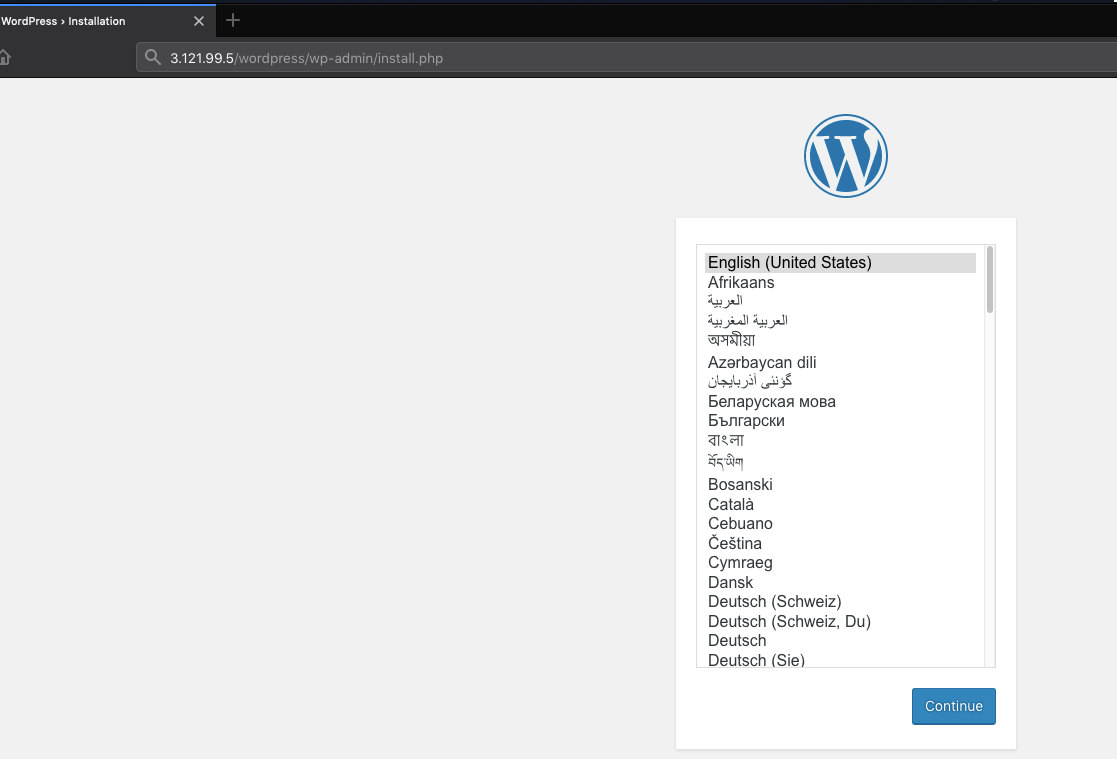
Summary
Deployment of WordPress in Amazon Web Services is fairly simple. There are some prerequisites like VPC setup, Security Group configuration and optional NACL.